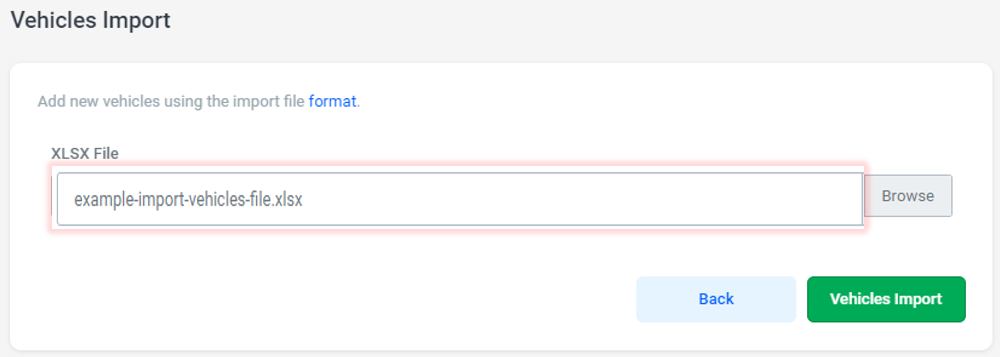Import vehicles
⇒ You can easily add new vehicles using a csv file. Just download the CSV file template, fill in the vehicle data and upload the completed file.
Step 1.
Download the import model from the area marked on the screen with the mention “format”.
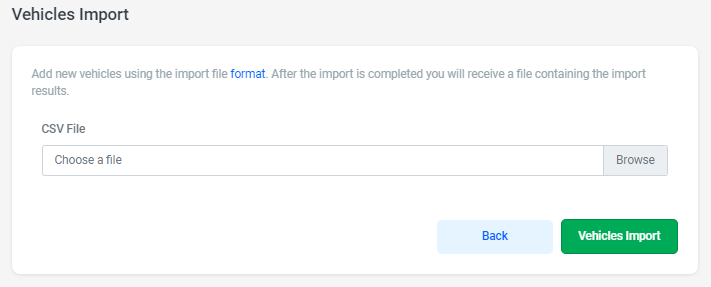
Step 2.
Complete and then save the csv file.
Add the registration number, mileage and attributes of the truck: emission class, number of axles, height, width, length, tank size, consumption.
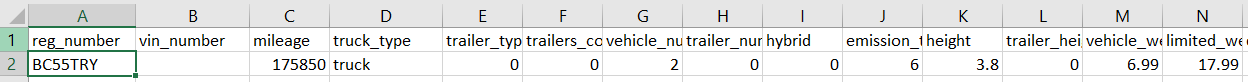
Step 3.
Upload the completed file.
Select and load the completed file in Kopilot.
- “Choose file” to load the completed file in Kopilot and to create the vehicles;
- “Import vehicles” to receive confirmation of their addition.
Step 4.
Verify in the received csv file if all the vehicles have been created successfully.
If they are not created, the “Invalid Data” mention will appear in the Status column and the reason in the Comments!