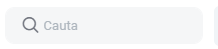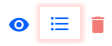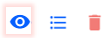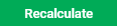ro:fuel_module:saved_routes
This is an old revision of the document!
Table of Contents
Rute salvate
Meniul Rute salvate contine lista tuturor rutelor predefinite create si salvate.
Aici ai posibilitatea, de a seta ca predefinite anumite rute / trasee pe care apoi le poti trimite direct in aplicatia de mobil a soferilor tai.
Toate rutele trimise catre soferi vor apare in Kopilot in meniul Rute predefinite.
Spre deosebire de comenzi, rutele predefinite au adaugate doar locatiile, fara alte informatii legate de punctele de pe traseu iar singura actiune din partea soferului va fi inceperea navigatiei.
In Rute salvate poti:
- sorta lista dupa ID, Nume ruta, Total Soferi Asignati sau Data adaugare
- sterge ruta
Vizualizare ruta
Prin clic pe iconita Vizualizeaza ruta detaliile traseului pot fi modificate și Planul de realimentare poate fi recalculat.
Editeaza ruta
In Editeaza ruta poti:
- add new waypoints
- view the history of all the refueling plans generated
Delete route
ro/fuel_module/saved_routes.1669384680.txt.gz · Last modified: 2022/11/25 15:58 by florentinagurgu