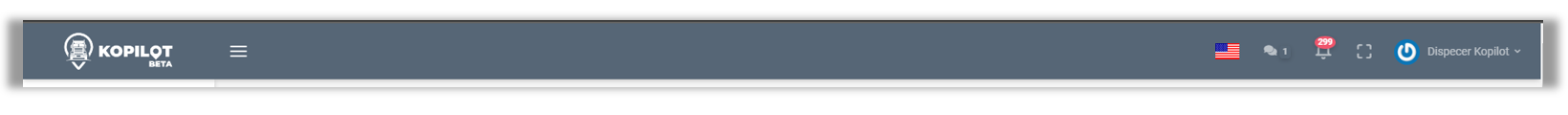Chat
Chat page allows you as dispatcher (or manager) to communicate with your drivers via instant messages that go directly to the driver's phone or tablet via the Kopilot application.
- You can invite any driver associated with your company just by searching his name in the list.
- Your driver driver will receive a notification on the phone informing him that he has received a message from his dispatcher.
- If a driver messages you, the chat icon will show a notification on the top bar of the navigation menu.
How to chat with your drivers?
Step 1.
Acces Chat menu where you will find:
⇒ the history of previous conversations
⇒ a list of all your company's drivers
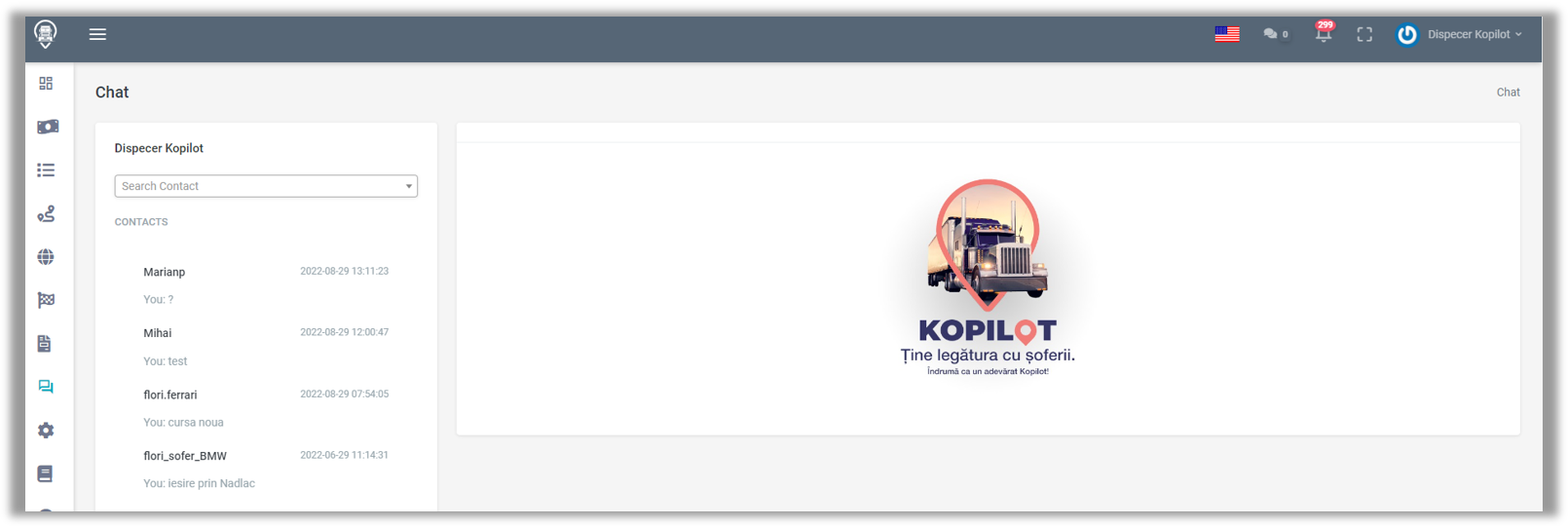
Step 2.
Find the driver you want to contact, then click on their name.
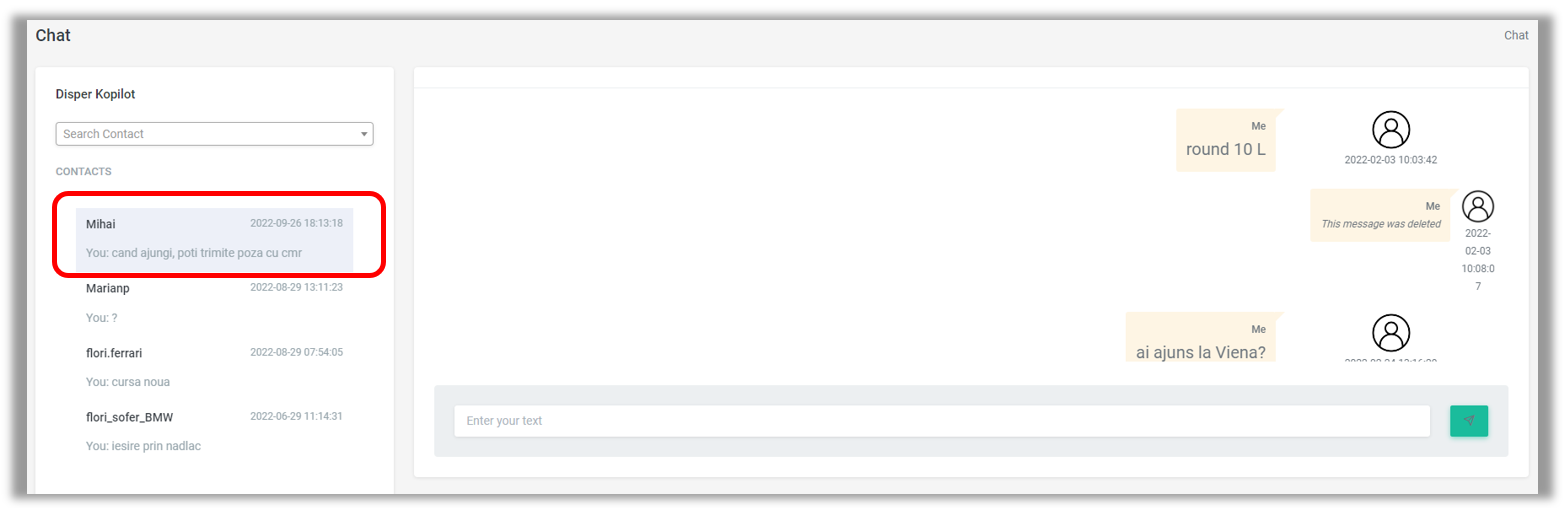
Step 3.
Type into the textbox and submit.
Step 3.
The driver will receive an instant notification on his device.
⇒ by clicking on the notification, he will be redirected to the Kopilot application where he will be able to view the message.
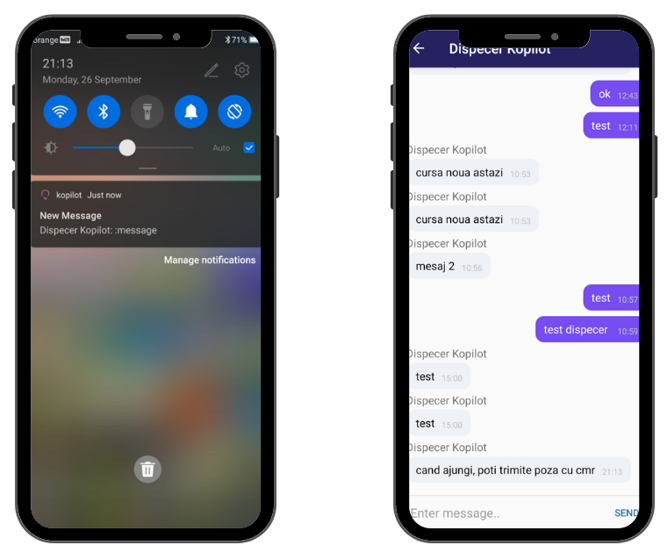
⇒ if the driver messages you back, the chat icon will show a notification on the top bar of the navigation menu. You can view the message in Chat page.