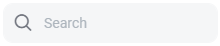Table of Contents
Users list
Users list is the menu where you find all active and inactive users listed.
The role that a user can have in Kopilot can be: Driver, Dispatcher or Manager.
In Users list menu you can::
- sort the list by name, role, email, phone, status or assigned vehicle.
- add & view user files
- edit user
- associate vehicle
- delete user
Add user
The steps to add a new user are as follows:
Step 1.
› Click on the button 
⇒ the Add User window will open.
Step 2.
› Add the user information in the opened window: Role, Name, Email, Phone, Password & Status.
- The username and password added by the dispatcher here for a DRIVER are the ones he will use to log in to the mobile application.
- Numele utilizatorului si adresa de email trebuie sa fie unice.
Step 3.
› Confirm the data by selecting the button 
- The successful addition of a new user is confirmed by the message: “The user has been added successfully”.
Edit user
Modify login data and user information: Role, Name, Email, Phone, Password & Status by selecting the icon:

Associate vehicle
Choose from the drop-down list of all the vehicles in the fleet, the one you want to associate with the user.
The vehicle-driver association is mandatory before adding a route.