Import users
You create users with the role of driver or dispatcher using a XLSX file as import format.
⇒You can easily add new users using a XLSX file. Just download the XLSX file template, fill in the user data and upload the completed file.
Step 1.
Download the import model from the area marked on the screen with the mention “here”.
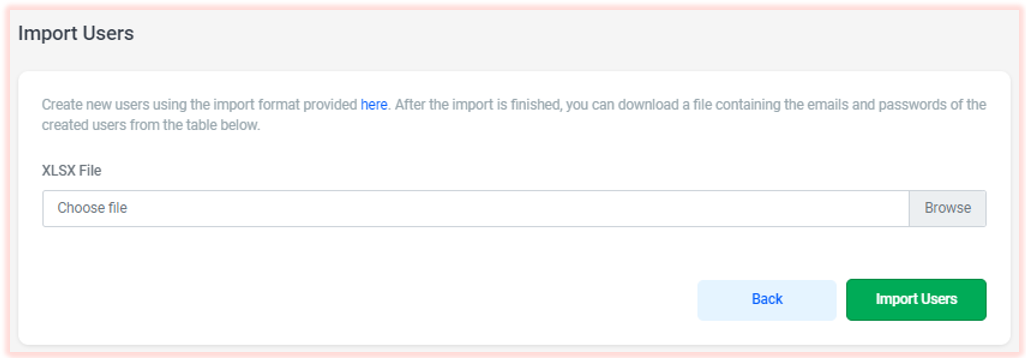 Step 2.
Step 2.
Complete and then save the XLSX file.
Choose the type of user and vehicle, as well as the access password and the user.
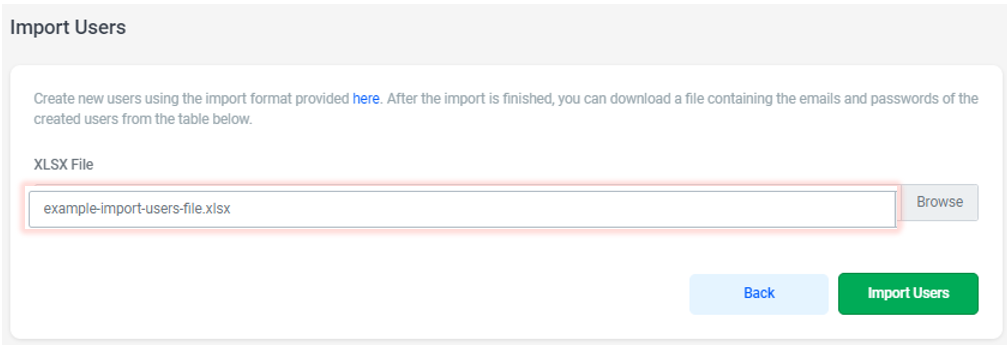
Step 3.
Upload the completed file.
Select and load the completed file in Kopilot.
- “Choose file” to load the completed file in Kopilot and to create users;
- “Import users” to receive confirmation of their addition.
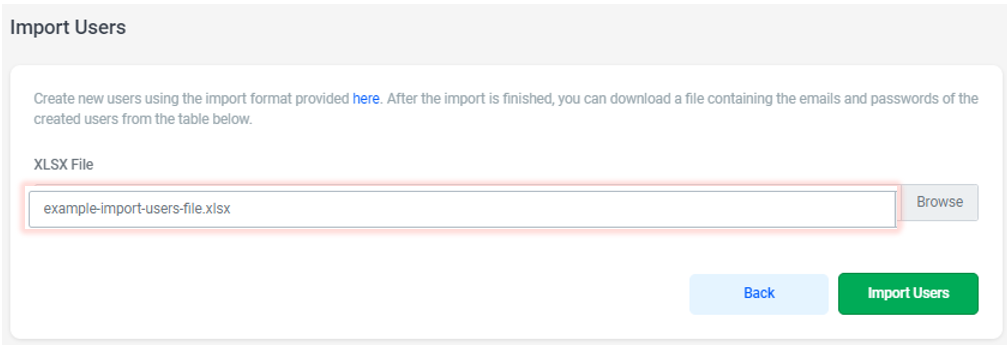 Pas 4.
Pas 4.
Check the import status in Job Status column and if all users have been created successfully.
- In Total Rows the total number of users in the created file appear.
- Inserted displays the number of users created by import.
- Skipped displays the number of users that could not be created.
To see the import status for each individual user, download the response files received in the Action column:



