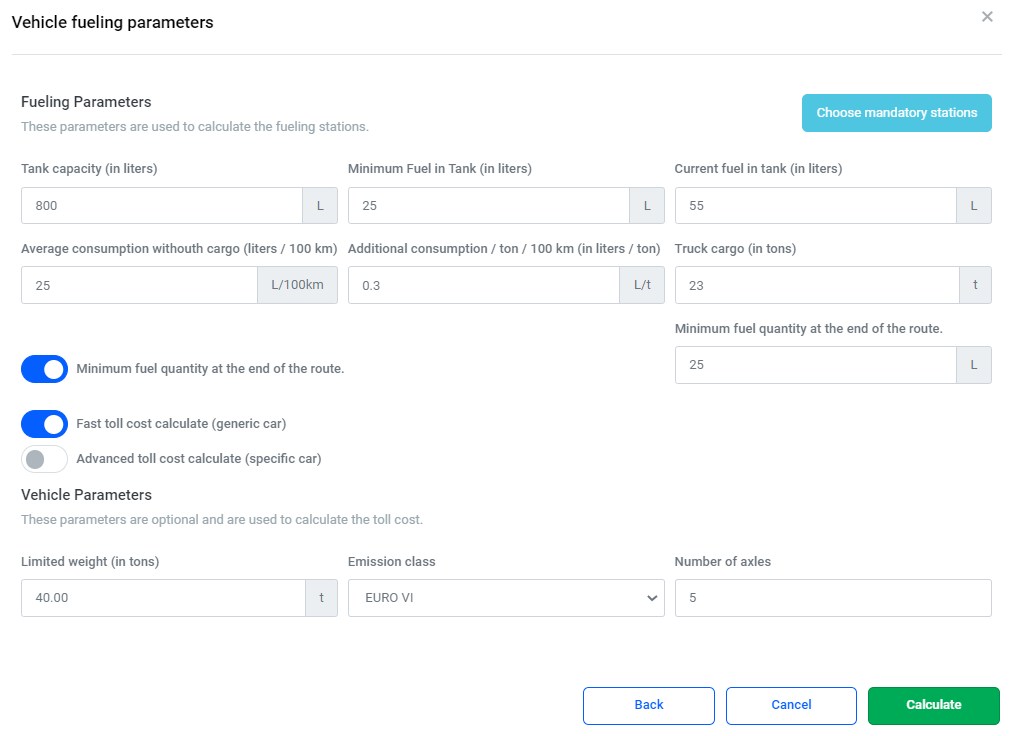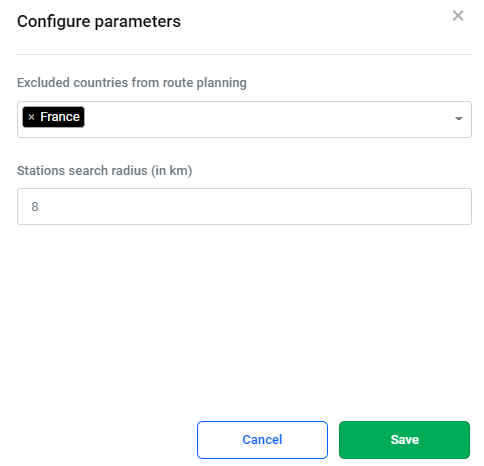This is an old revision of the document!
Table of Contents
Add Route
KOPILOT ROUTES is a feature specially designed to give the fleet manager the ability to configure routes between two or more locations and request Fuel Plans for assigned routes.
Fuel Plan automatically calculates the transportation costs for fuel and road taxes for each car, starting from the vehicle's characteristics.
KOPILOT ROUTES offers the dispatcher::
- Location of fuel stations with the lowest price along the route..
- Calculation of the quantities that must be refueled at each station based on the current day's fuel prices.
- Control over the route.
- Saving time that could be consumed with other tasks.
- Help for new, inexperienced drivers who often deviate from their routes.
📌 How to add a route in Kopilot.
The steps to add a route are:
Step 1.
In Fuel Plan menu select Add route.
⇒ a new window Add route will open
Step 2.
Add route name in the field “Route name”. 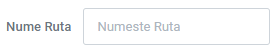
The driver will see the routes in the mobile application by the name added here.
Step 3.
Add the waypoints on the route in one of the 3 ways:
⇒ add the address manually
⇒ add GPS coordinates“
⇒ directly on the map touch the desired point and hold for a few seconds until the address appears as waypoint.
Step 4.
Add “Client” for each waypoint.
As additional information, you can also add the name of the Client from the location where the driver will stop.
⇒ select the field 
⇒ add the client's name in the box as in the example below:
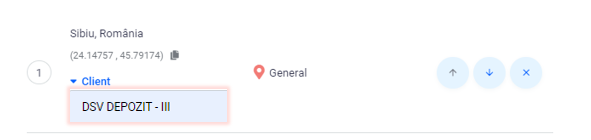
Step 5.
Calculate Fueling Plan.
Select 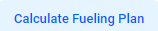 to find out the costs of the route
to find out the costs of the route
⇒ the Vehicle fueling parameters window will open
Step 6.
Chosse vehicle type.
⇒ you can choose from your vehicles or a test vehicle with default values
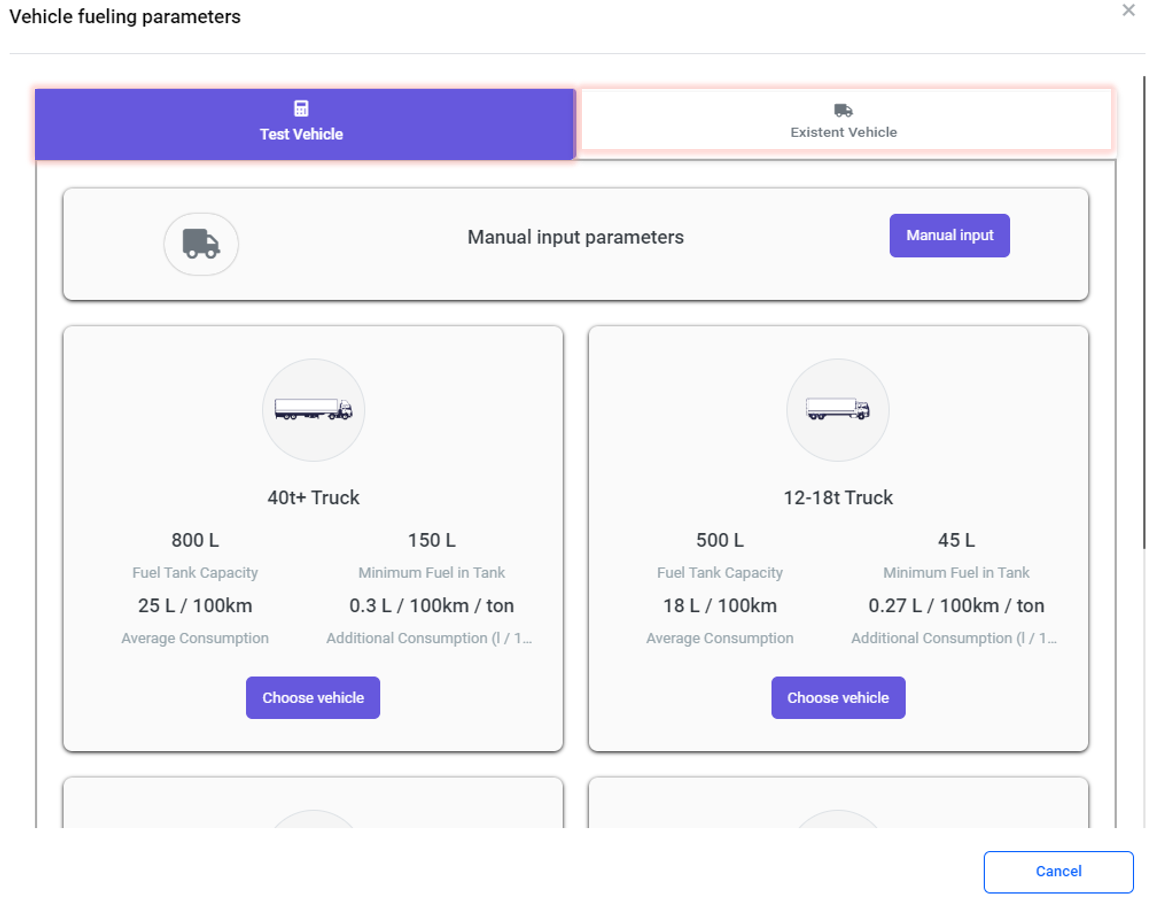
Step 7.
Add the transport and vehicle information: Tank capacity (in liters), Minimum Fuel in Tank (in liters),Current fuel in tank (in liters), Average consumption withouth cargo (liters / 100 km),Additional consumption / ton / 100 km (in liters / ton), Truck cargo (in tons)
⇒ select if you also want the toll calculation by choosing one of the two options:
- Fast toll cost calculate (generic car)
- Advanced toll cost calculate (specific car)
Step 8.
Choose Calculate to display the results.
⇒ a new window will open with the transport costs calculated for the chosen route.
Step 9.
Add all stations to the driver's route
⇒ all transport costs appear calculated together with the fuel stations with the lowest prices on the route
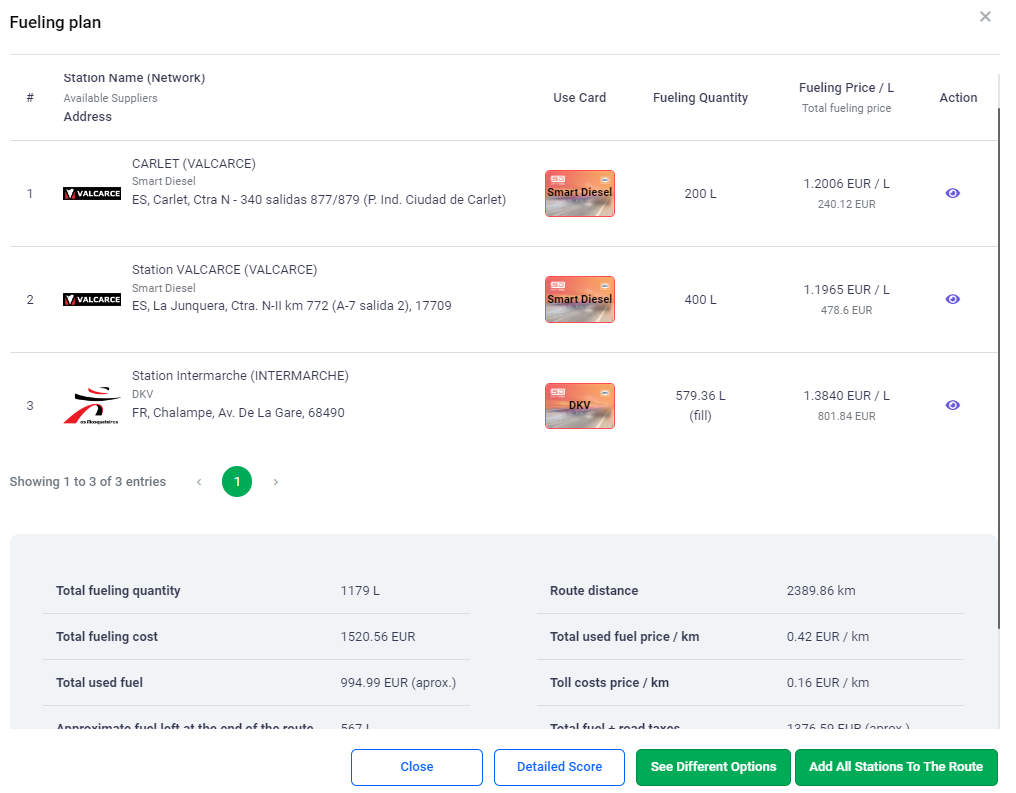
The displayed Refueling Plan will contain information about:
- Stations where the driver can refuel
- Refueling Quantity
- Refueling Price / L
- Total refueling price
* Total refueling quantity
* Approximate fuel left at the end of the route
* Total refueling cost
* Total used fuel
* Toll Costs
* Total cost
- Toll costs: Kopilot calculates the total toll cost per vehicle for all the countries it will pass through (variable costs on toll roads, toll vignette prices and tolls for motorways, tunnels and bridges).
- Fuel price: based on the specific parameters of the chosen vehicle and considering the added recommended stations, fuel costs are estimated accordingly:
- Total Refueling Quantity: the amount of fuel calculated and necessary to perform the route
- Approximate fuel left at the end of the route: the amount of fuel remaining in the tank at the end of the route.
- Total refueling cost: Refueling Quantity x Refueling Price / L
- Total cost = Road taxes cost + Total used fuel
Exclude countries
You can exclude countries from the planned route by selecting the icon “Configure Map parameters”.
Step 1. Add route name.
Step 2. Add the waypoints on the route Add Route
⇒ the optimal route will be configured in the Kopilot map.
Step 3. Select the icon “Configure Map parameters” displayed in the left corner of the map and then the country you want to exclude..
Step 4. Select “Save”.
⇒ a new route has been configured, the route of which will bypass the country chosen for exclusion.