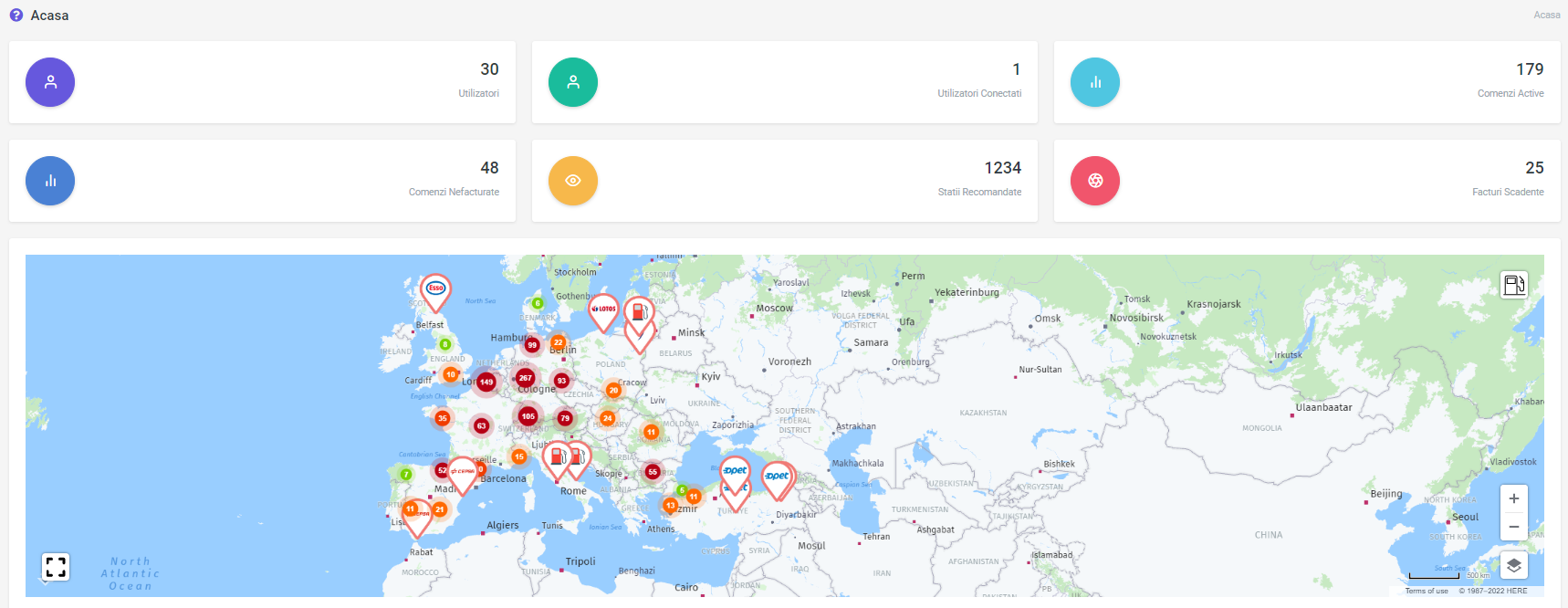home
This is an old revision of the document!
Table of Contents
Home
The home page includes the information the dispatcher needs at a glance, with links to key functionalities as well as an interactive Map where you can search and view the location of the drivers and the gas stations where the Shell card is accepted.
The page elements are divided in two categories:
- Statistics
- Map
Statistics
Overview
- A collection of widgets that provide an overview of key performance indicators such as orders, stations, invoices, users.
- When you click on each available category, you will be redirected to the corresponding module.
Map
Overview
In the map you can see:
- The current location of each vehicle and information related to the drivers;
- The stations set as recommended are displayed directly on the map as icons and in list format.
Possible actions:
 1. By clicking on the station icon, information about the chosen station is displayed:
1. By clicking on the station icon, information about the chosen station is displayed:
- station name
- the network
- station code
- address and GPS coordinates
- fuel price and, where applicable, the applied discount
2. By clicking on the vehicle icon, information about the driver to whom the car is assigned is displayed:

- name
- phone number
- email address
home.1667206093.txt.gz · Last modified: 2022/10/31 10:48 by florentinagurgu