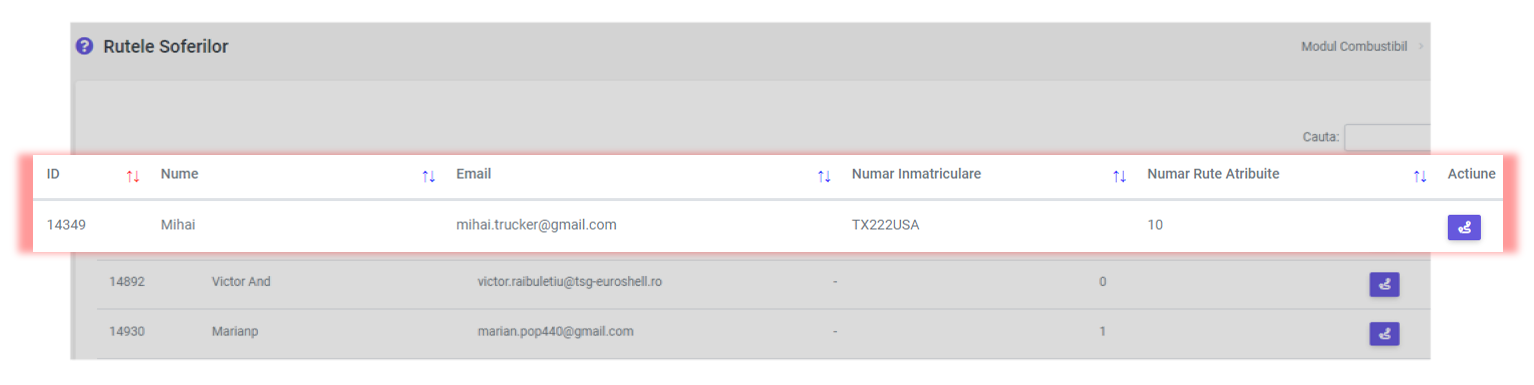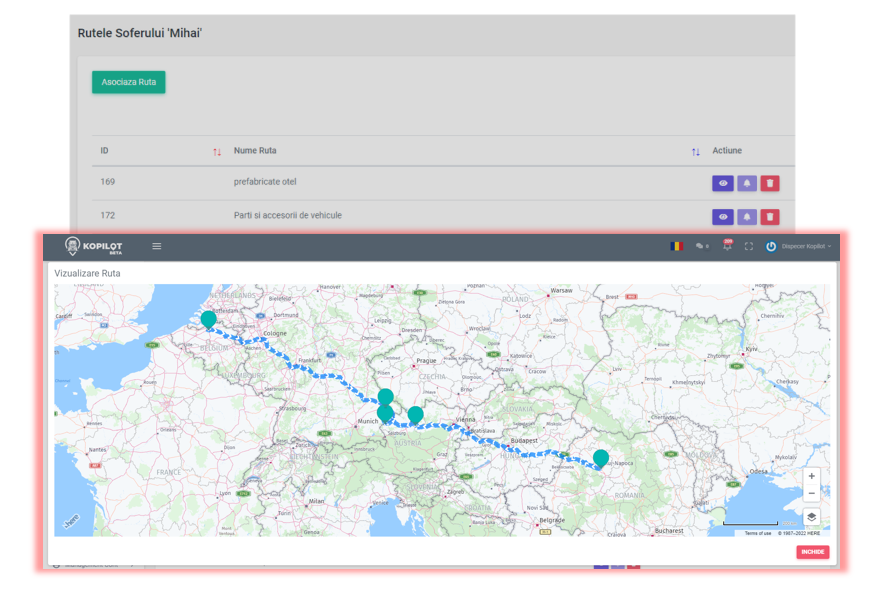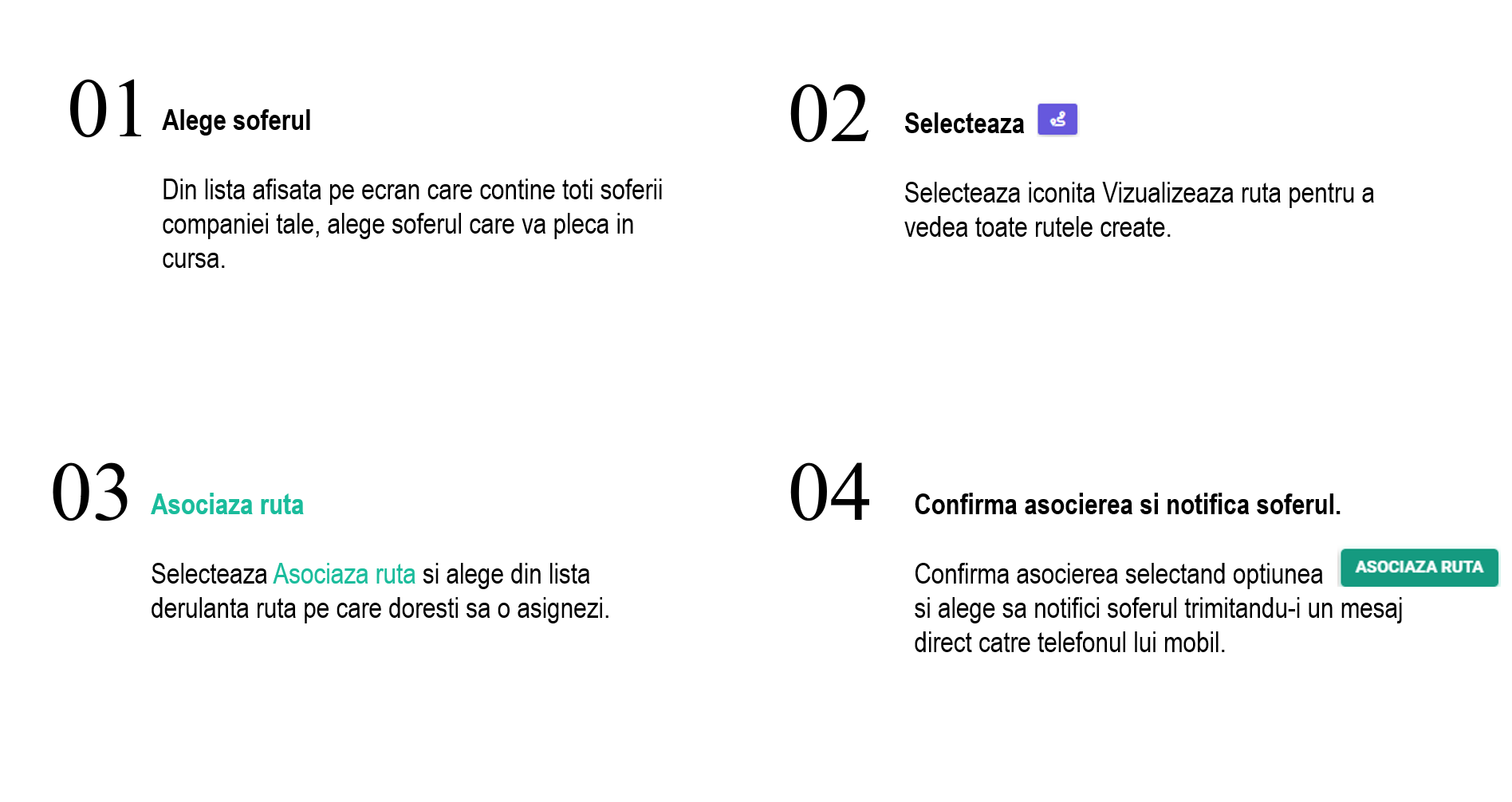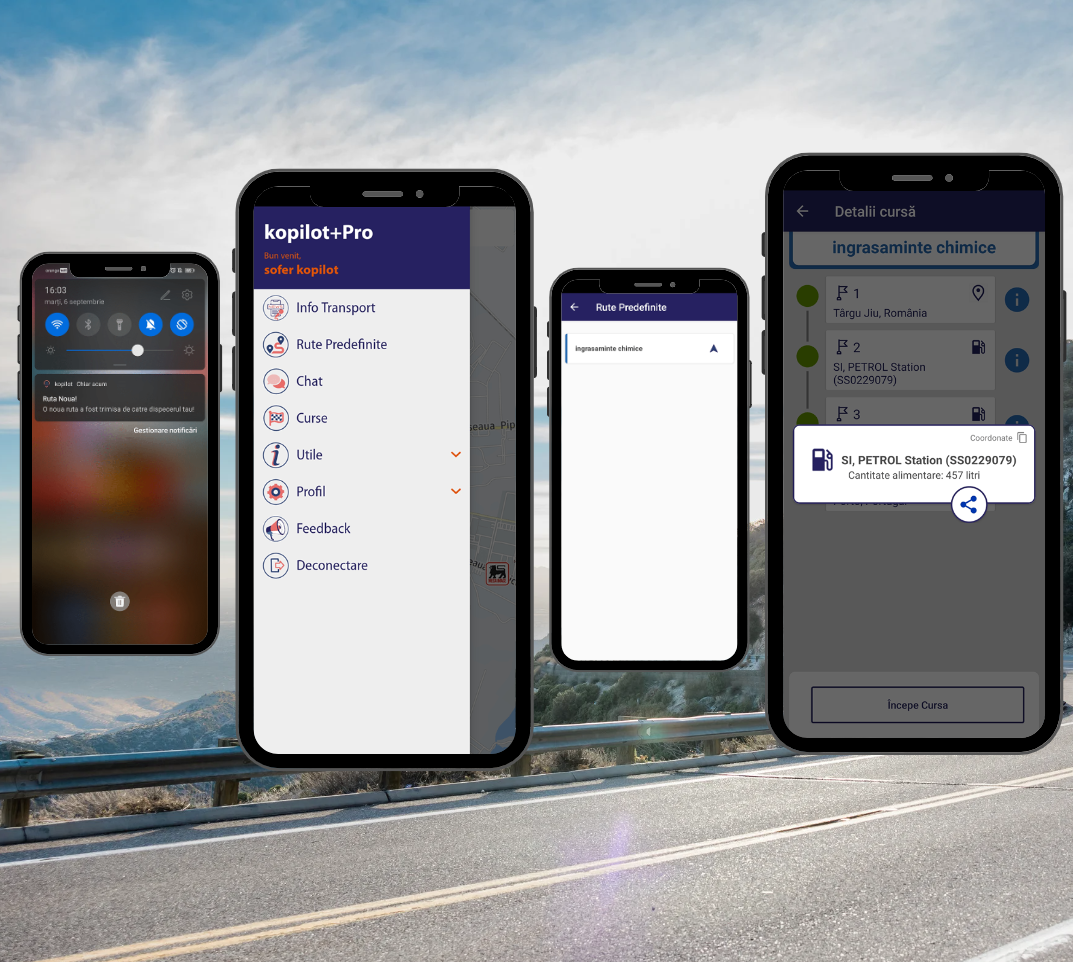This is an old revision of the document!
Table of Contents
Driver Routes
All assigned routes can be found in the menu Driver Routes.
For each driver you can:
- see number of assigned routes
- delete the route
Viewing assigned routes
Step 1.
Choose the driver whose routes you want to view and then select the icon: 
⇒ all the routes associated with this user will be immediately displayed on the screen in the form of a list.
Step 2.
Choose the route you want to see and select the icon: 
⇒ the Kopilot map and the planned route will be displayed on the screen.
Association route → driver
Predefined routes → Kopilot mobile application
Dupa asignare, soferul va primi in telefon, o notificare prin care este anuntat: “Ruta Noua! O noua ruta a fost trimisa de catre dispecerul tau!”
Ruta asignata se va regasi in aplicatia de mobil a soferului in meniul “Rute predefinite”.
In Detalii cursa, apar afisate toate punctele de pe traseu.
Daca soferul trebuie sa alimenteze, ii va apare iconita impreuna cu informatii despre cantitatea catre trebuie alimentata.
Cantitatile catre trebuie alimentate sunt cele calculate anterior in Planul de alimentare in meniul Add Route.