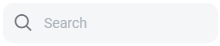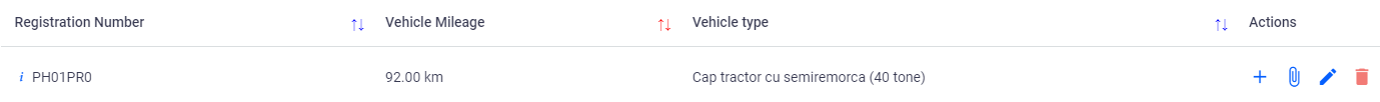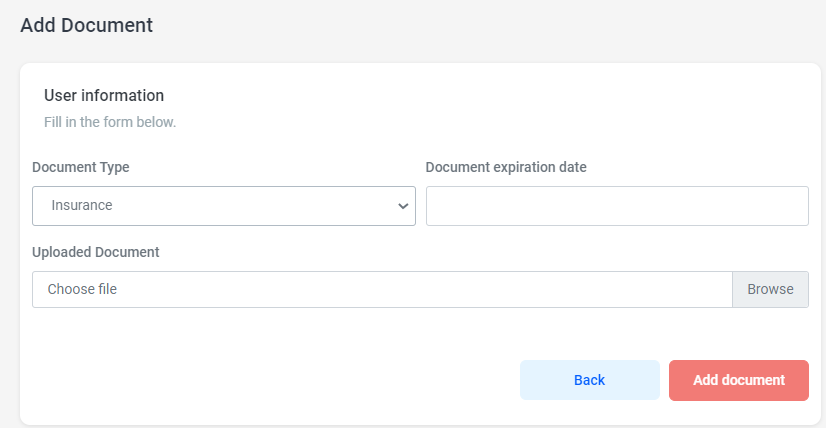This is an old revision of the document!
Table of Contents
Vehicles list
“Vehicles list” it displays all the company's vehicles in the form of a list and allows you to make changes to them.
Each vehicle is uniquely identified by its registration number.
In the list of vehicles you can:
- search for a vehicle using the search bar
- sort the list by registration number, vehicle type or mileage
- add a new vehicle by selecting the option:
📌 The actions that can be taken at the user level by checking the icons are:
Add vehicle
Follow the next steps to add a vehicle:
Step 1.
› Click on the option 
⇒ the Add Vehicle window will open..
Step 2.
› Add the vehicle information in the opened window: Registration number, vehicle type & the Fueling Params: Tank capacity, Additional consumption /ton/100 km (in liters/ton) Minimum Fuel in Tank, Average consumption without cargo (liters/100 km) & Vehicle parameters: Limited weight, Emission class, Axels, No of tires, Vehicle height, Vehicle width, Vehicle lenght aand Trailer type.
Step 3.
› Confirm the data by selecting the button 
The successful addition of a new user is confirmed by the message: “The vehicle has been added successfully”.“.
Step 4.
› Add the vehicle documents by selecting the option 
⇒ You can save here documents like: RCA, ITP, Insurance, CMR, Technical inspection and other documents.
Add vehicle file
The dispatcher can add documents for each user in the application to help manage the fleet (ex: Insurance, License, Technical inspection)
› Click on the option Add document 
› In this window add document type, expiry date and then choose the file from your desktop.
› Confirm the addition of the document by selecting the button 
Vizualizare fisiere vehicul
 Toate documentele salvate de dispecer pentru fiecare utilizator. Daca unul dintre documente este expirat, va apare in lista cu culoarea rosie si cu data expirarii mentionata.
Toate documentele salvate de dispecer pentru fiecare utilizator. Daca unul dintre documente este expirat, va apare in lista cu culoarea rosie si cu data expirarii mentionata.
Documentele pot fi sterse sau descarcate.
Documentele care au expirat sau sunt pe cale să expire vor fi rezumate si notificate printr-un memento în sectiunea Notificari din header.
Editeaza vehicul
Modifica datele de logare si informatiile despre utilizator: Nume,Email,Parola,Status,Numar telefon.