This is an old revision of the document!
Import users
You create users with the role of driver, dispatcher or manager using a XLSX file as import format.
⇒You can easily add new users using a XLSX file. Just download the XLSX file template, fill in the user data and upload the completed file.
Step 1.
Download the import model from the area marked on the screen with the mention “here”.
 Step 2.
Step 2.
Complete and then save the XLSX file.
Choose the type of user and vehicle, as well as the access password and the user.
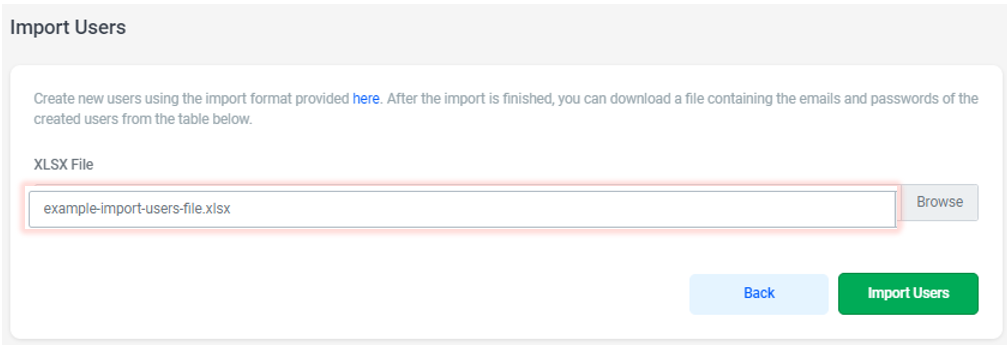
Step 3.
Upload the completed file.
Select and load the completed file in Kopilot.
- “Choose file” to load the completed file in Kopilot and to create users;
- “Import users” to receive confirmation of their addition.
 Pas 4.
Pas 4.
Verifica status-ul importului in Status si daca toti utilizatorii s-au creat cu succes.
- In coloana Total randuri apare numarul total de utilizatori din fisierul creat!
- Inserate reprezinta numarul de utilizatori creat prin import.
- Sarite reprezinta numarul de utilizatori care nu a putut fi creati.




