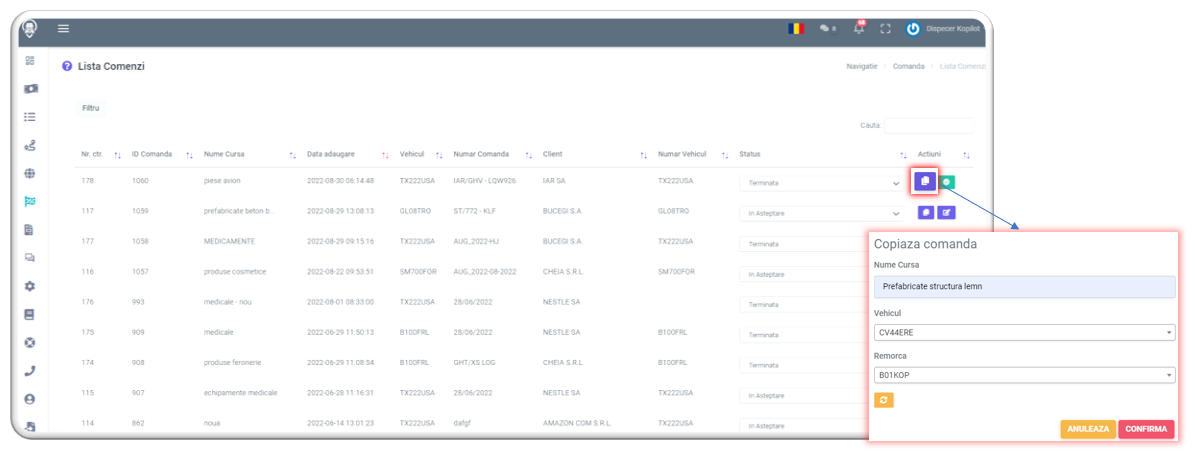rides:order_list
Table of Contents
Orders list
“Orders list” is the screen in Kopilot where you can view and edit all your company's orders.
Here you can:
—-
Edit order
Edit the order allows you to change the details of the order: the type of transport and the name of the order, the tariff area and the points along the route.
The changes made are saved by selecting the “Update order” button and are immediately sent to the driver in the Kopilot mobile application.

Copy order
You can copy an existing order and then assign it to another vehicle.
- After clicking on the Copy order button, the dispatcher will be asked to choose a vehicle for which he would like to add the new order, the name of the race and the trailer.
- The driver to whom the order was assigned will immediately receive the details in the mobile application and in the “Rides” menu you will find the new order.
Complete the order
rides/order_list.txt · Last modified: 2022/11/04 14:09 by florentinagurgu