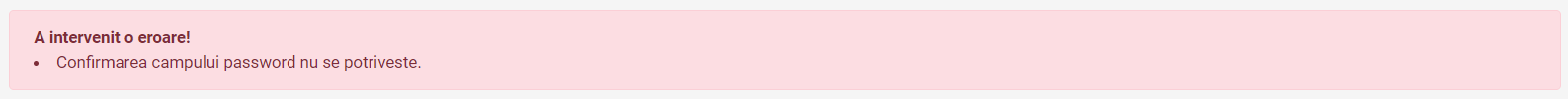This is an old revision of the document!
Using Kopilot, it is possible to add users in three ways:
- In the menu Adauga utilizator: by manually entering identification data.
- In the menu Asociaza utilizator: A 6 digit code is created here and then added by the driver to the mobile application.
- In the menu Import utilizatori: by csv file.
- Add user allows adding drivers, dispatchers and managers.
- Associate user allows adding drivers users (since it involves adding the code generated in Kopilot mobile).
- Import users allows adding drivers and dispatchers.
—-
Add user
“Add user” is the screen where new users can be added to Kopilot with the role of driver, dispatcher or manager. When adding a new user, fill in information about:
- Name*
- Role *
- Email
- Password
- Status
- Phone Number*
Fields marked with * are mandatory.

The driver's username and password are those he will use to connect in Kopilot mobile application.
User and email address are unique.
The Inactive status is used when a user will not be active in the next period and we do not want to delete him permanently. Orders and routes cannot be assigned to a driver in Inactive status.
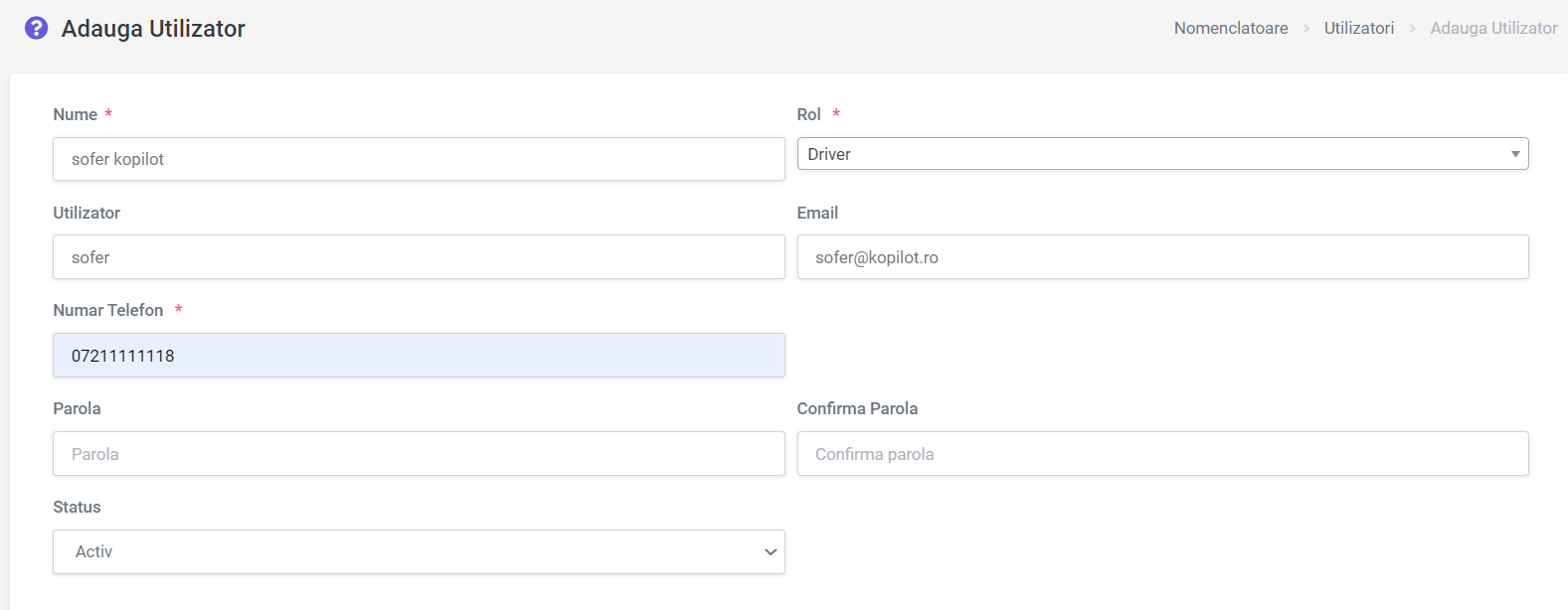
Adaugarea cu succes a unui utilizator nou este confirmata prin mesajul:
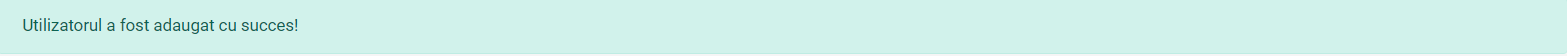
Daca adaugarea unui utilizator nou nu a avut succes, Kopilot afiseaza pe ecran mesajul “A intervenit o eroare” si o explicatie scurta.

Cand emailul adaugat este deja folosit de un alt utilizator Kopilot.
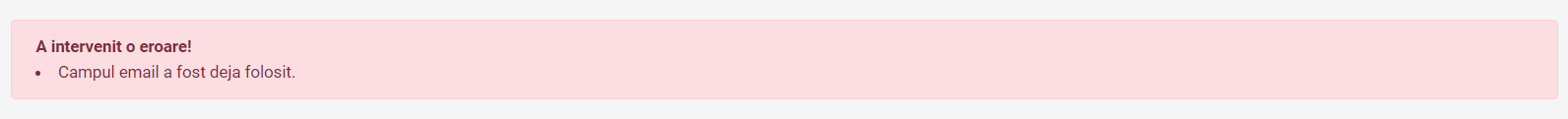
Cand exista deja un utilizator cu acest nume.
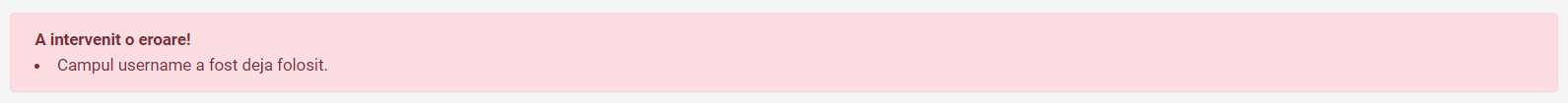
Cand parolele adaugate in cele doua campuri “Parola” si “Confirma parola”, nu sunt identice.